
PageLiner:网页尺子下载
 2分
2分

 已安全认证
已安全认证
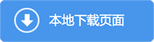
免责声明
本站是专业的Chrome插件技术网站,内容整理自网络,所提供内容仅供学习使用,请勿做非法用途并在下载后24小时内删除,不得以任何方式利用本网站提供内容直接或间接从事违反中国法律法规,以及社会公德的行为。若本站内容涉嫌侵犯他人知识产权或其他合法权益的内容,请及时联系立即删除。
功能简介
PageLiner是一款Chrome上的屏幕尺子插件,可以帮助开发者测量网页的尺寸。
新版特征
Create guidelines on websites to check alignment for example.
Google Chrome extension to create guide lines on a website.
GitHub: https://github.com/digidesk-media-solutions/pageliner/
## Changelog:
v1.1.2 (2014-08-30)
- Done: Horizontal guide lines are now placed in viewport when you have scrolled down.
- Done: The ID of every guide line is now shown in it's tooltip which is referenced to the ID in the extension popup.
- Done: Changed default locale to "en"
v1.1.1 (2014-07-14)
- Fixed: Implemented jQuery Color Picker because the behaviour of HTML 5 color-input isn't that reliable on all operating systems.
v1.1.0 (2014-07-13)
- Fixed: When zooming in a document the positions in tooltips are float numbers.
- Done: The number of guide lines is now shown in the plugin icon.
- Done: UI optimization
- Done: The color of guide lines can now be changed.
- Done: Every single guide line can be removed manually.
v1.0.3 (2014-07-10)
- Done: Updated translations (en)
- Done: Cleanup
v1.0.2 (2014-07-01)
- Fixed: Rulers are now instantly hidden when deleting all guide lines.
v1.0.1 (2014-06-30)
- Done: Description added
v1.0.0 (2014-06-26)
- Done: Rulers are now hidden when deleting all guide lines.
- Done: Code-Cleanup

