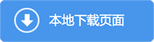WhatFont:识别网页上的字体下载
免责声明
本站是专业的Chrome插件技术网站,内容整理自网络,所提供内容仅供学习使用,请勿做非法用途并在下载后24小时内删除,不得以任何方式利用本网站提供内容直接或间接从事违反中国法律法规,以及社会公德的行为。若本站内容涉嫌侵犯他人知识产权或其他合法权益的内容,请及时联系立即删除。
功能简介
WhatFont是一款可以快速识别网页中的字体的谷歌浏览器插件。
新版特征
The easiest way to identify fonts on web pages.
[PLEASE refresh tabs after installation to load WhatFont.]
What is the easiest way to find out the fonts used in a webpage? Firebug and Webkit Inspector are easy enough to use for developers. However, for others, this should not be necessary. With this extension, you could inspect web fonts by just hovering on them. It is that simple and elegant.
It also detects the services used for serving the web fonts. Supports Typekit and Google Font API.
Recommended by Wired WebMonkey, Lifehacker, and SwissMiss.
Feedback:
Email: chengyin.liu@gmail.com
Twitter: @chengyinliu (http://twitter.com/chengyinliu)
More info: http://chengyinliu.com/whatfont.html
———————————————————————————
History:
• 2.0.3
- Retina toolbar icon
• 2.0.2
- Fix option page for button styles
• 2.0.1
- Use native screen capturer
• 2.0
- Improved sharing
• 1.7
- Added font services detection for FontDeck (Thanks to Mark Perkins)
- Improved font detecting algorithm
- Improved overall performance
• 1.6.1
- Added color detection for text
• 1.6
- Added a tweet button for instant sharing through Twitter
- Improved style reseting
• 1.5
- Overall restyling
• 1.4.4
- Supported light icon for dark themes
• 1.4.3
- Fixed a bug related to Typekit service detection
• 1.4.2
- Reduced loading time
- Supported HTTPS protocol
• 1.4.1
- Fixed stylesheet bug
• 1.4
- Restructured source code
- Supported font services detection for Typekit and Google Font API
- Fixed toolbar button bug. Second click is now "Exit WhatFont"

 4分
4分

 已安全认证
已安全认证