
实用方法教程

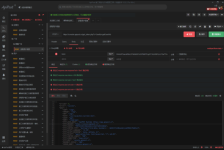

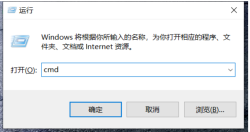

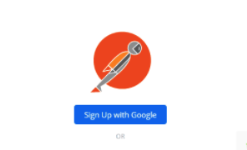
Postman的基础使用方法教程介绍
Postman是一款功能强大的网页调试与发送网页HTTP请求的工具。用于API测试的工具。在我们平时开发中,特别是需要与接口打交道时,无论是写接口还是用接口,拿到接口后肯定都得提前测试一下。我们可以用来很方便的模拟get或者post或者其他方式的请求来调试接口。在Postman中,请求可以保存,也就类似于文件。
分类:实用方法教程



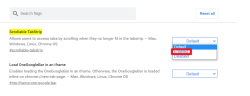







 3.0分
3.0分 4.0分
4.0分 1.6分
1.6分