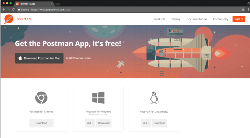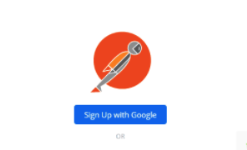我终于跳上Postman潮流了……发现没有在Ubuntu上安装它的文档。就是这样 别客气!到目前为止,这curl是我与编写的服务器API进行交互的主要方法。但是,我决定尝试Postman。我没有失望。(对于那些尚未启动的应用程序,Postman是用于开发,监视和测试API的强大工具。)当我们构建Blue Matador的主动式引擎和用于服务器监视的仪表板时,我正在稳定地构建已保存的API请求的集合。我爱邮递员,并推荐给仍然是其奴隶的任何人 curl。
不过有一个陷阱。
Postman建议安装其本机应用程序,但没有任何文档可在Ubuntu上安装它。因此,为了使其他Ubuntu用户可以更轻松地开始使用Postman,这里有一些快速命令可以设置!
wget https://dl.pstmn.io/download/latest/linux64 -O postman.tar.gz
sudo tar -xzf postman.tar.gz -C /opt
rm postman.tar.gz
sudo ln -s /opt/Postman/Postman /usr/bin/postman
Postman和Ubuntu像Emacs和Butterfly一样走在一起。为什么不让Postman出现在您的Unity Launcher中?
另外,这是为启动器创建Unity桌面文件的命令。创建文件后,注销然后重新登录,您将能够在Unity启动器中搜索“邮递员”以启动邮递员应用程序。
cat > ~/.local/share/applications/postman.desktop <<EOL
[Desktop Entry]
Encoding=UTF-8
Name=Postman
Exec=postman
Icon=/opt/Postman/app/resources/app/assets/icon.png
Terminal=false
Type=Application
Categories=Development;
EOL


 4.6 分
4.6 分

 4.3 分
4.3 分

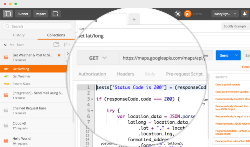









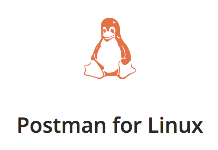




 3.2 分
3.2 分