
截图软件推荐


ApowerREC 超清录屏软件
ApowerREC 是一款跨平台支持 Windows 和 Mac 系统的超清录屏软件,可以完美录制电脑、安卓以及 iOS 手机平板等设备的画面和声音,并且包含了注释、计划任务、上传视频、截图等诸多录屏相关功能
分类:软件下载




Full Page Screen Capture:chrome网页整页截图
Full Page Screen Capture是一款可以轻松一键对整个网页进行截图的chrome插件,滚屏截图so easy!
分类:Chrome生产工具插件





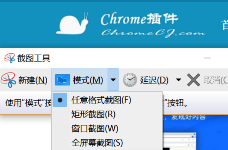
无需下载截图工具,Windows 自带截图小技巧就够了
如果你不想下载截图工具,本文介绍Windows自带截图小技巧,包括截取全屏以及活动窗口、游戏截图、Windows自带的截图工具、Edge浏览器截取网页长图。
分类:实用方法教程



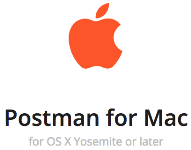
Postman for Mac(v6.6.1)
Posman于2018年12月11日更新发布最新Postman for Mac(v6.6.1)。Postman for mac是一个提供在MAC设备上功能强大的开发,监控和测试API的绝佳工具。
分类:MAC软件

 3.7分
3.7分 4.6分
4.6分 3.0分
3.0分