
chrome浏览器新功能


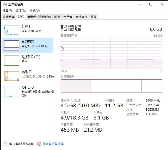






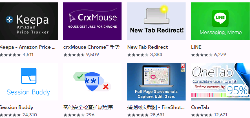
Chrome Web Store政策修改更好地阻止垃圾扩展程序
谷歌对Chrome Web Store的政策进行了修改,以更好地阻止垃圾扩展程序(extension spam)。目前Chrome Web Store已经拥有超过20万个扩展程序,这样用户在挑选时候能够更有效地避免潜在的恶意扩展。
分类:谷歌浏览器

Google Chrome浏览器即将支持填写PDF表格并保存
Google又计划推出一个与PDF相关的功能,以帮助处理大量PDF文件的用户:您很快就可以填写PDF表单并保存文件,而无需采取诸如填写后将PDF打印为另一个PDF的解决方法。
分类:谷歌浏览器



Chrome for Android的数据保护程序现在可以使用HTTPS作为Omnibar中标记的“Lite”页面
Chrome for Android的数据保护程序现在可以使用HTTPS作为Omnibar中标记的“Lite”页面
分类:谷歌浏览器



 4.0分
4.0分 3.0分
3.0分 2.0分
2.0分 1.1分
1.1分