
chrome浏览器版本更新




图文详解vue.js devtools插件使用方法附最新版本下载
本文主要介绍Vue.js devtools插件使用方法,提供chrome插件直接安装和源代码安装两种方法,你还可以在其中找到常见问题即安装之后“vue.js not detected“的解决办法。
分类:实用方法教程

Chrome浏览器扩展管理器:Extension Manager
chrome浏览器扩展管理扩展(Extensions Manager)是一款可以一键开关任意已安装的插件的chrome插件。
分类:Chrome生产工具插件


Youku HTML5 Player:优酷HTML5播放器让优酷更快更安全
Youku HTML5 Player是一款可以将优酷的默认播放器改成HTML5播放器的免费浏览器扩展。
分类:Chrome生产工具插件
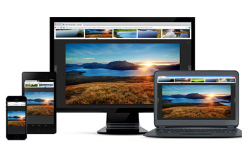

HTTPS Everywhere:自动使用https加密访问链接,让信息更安全
https everywhere是一款专为chrome浏览器设计的chrome插件,主要针对web加载项,以确保在安全超文本传输协议做了一些链接,保障用户访问https网站的安全性。




 4.0分
4.0分 2.3分
2.3分 3.0分
3.0分 4.6分
4.6分 1.3分
1.3分